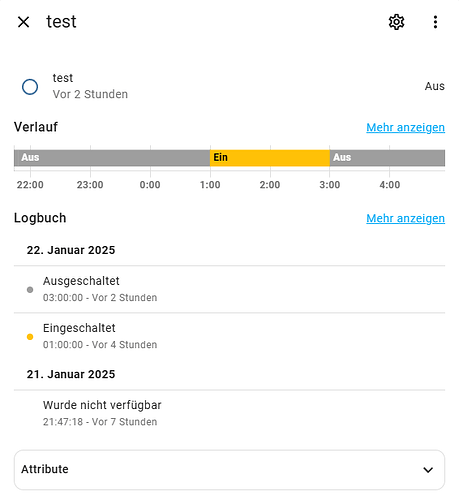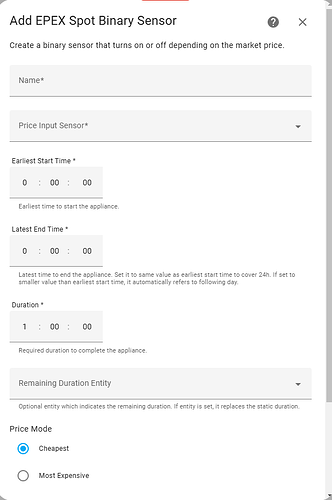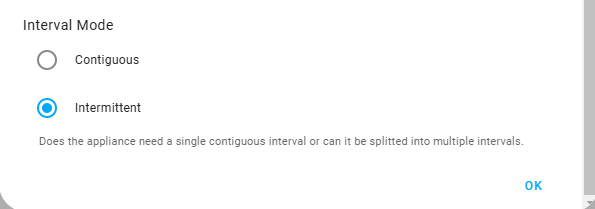also die Darstellung etc läuft alle , auch wird der billigste und teuerste Preis angezeit
laut dem der das geschrieben hat gibt es noch 2 Einträge
Hi.
First I need the sensor to get the 2 hours cheap window. Here I created this to get the infromation each day at 14:30 (when the data is available for the next day:
template:
- trigger:
- platform: time
at: "14:30:00"
action:
- service: epex_spot.get_lowest_price_interval
data:
earliest_start: "23:59:00"
duration:
hours: 2
response_variable: resp
sensor:
- name: Zwei Stunden Fenster Strom
device_class: timestamp
state: "{{ resp.start is defined and resp.start }}"
Based on that I have created a small automation for the helper, called input_datetime.start_gunstigste_2_stunden_zeitfenster - in addtion I get a notification on my mobile with the information each day at 6 and set the helper. Afterwards I can use the helper for any other automation as a trigger:
alias: "Power: Set time for cheapest hour"
description: ""
trigger:
- platform: time
at: "18:00:00"
condition:
- condition: not
conditions:
- condition: state
entity_id: sensor.zwei_stunden_fenster_strom
state: unavailable
action:
- service: input_datetime.set_datetime
data:
time: >-
{{ as_timestamp(states('sensor.zwei_stunden_fenster_strom')) |
timestamp_custom('%H:%M') }}
target:
entity_id: input_datetime.start_gunstigste_2_stunden_zeitfenster
- data:
title: Strom Update!
message: >-
2-Stunden-Zeitfenster für morgen: <b><span style="color: red"> {{
as_timestamp(states('sensor.zwei_stunden_fenster_strom')) |
timestamp_custom('%H:%M') }} Uhr </span></b> bis <b><span style="color:
red"> {{ (states('sensor.zwei_stunden_fenster_strom')|as_timestamp +
(120*60))|timestamp_custom("%H:%M", True) }} Uhr</span></b>!
data:
icon_url: >-
https://icons.iconarchive.com/icons/icons8/windows-8/256/Weather-Storm-icon.png
service: notify.mobile_app_pixel_7_pro
also soll er wohl die 2 billigsten Stunden anzeigen
aber auf welchen sensor bezieht sich das ?
soweit ich dem Englischen mächtig bin kriegt er dann eine notification aufs handy (was ich eigendlich nicht brauche)
was ich nicht versteh der erste intrag kommt in die configuration .yaml aber wohin kommt der 2.