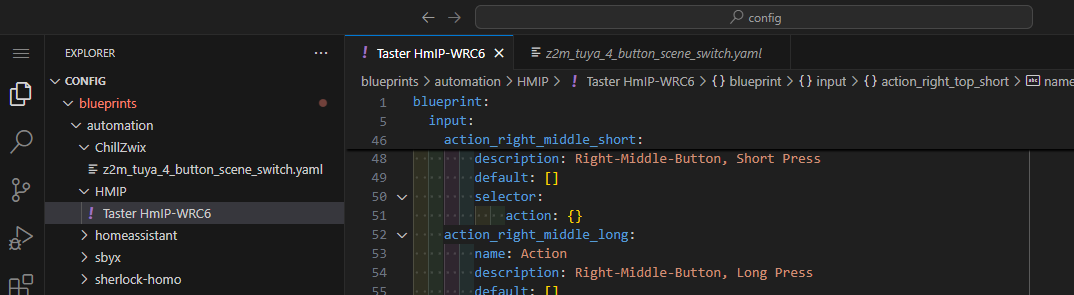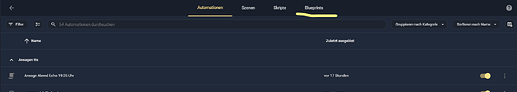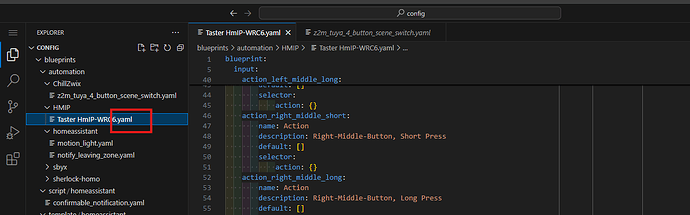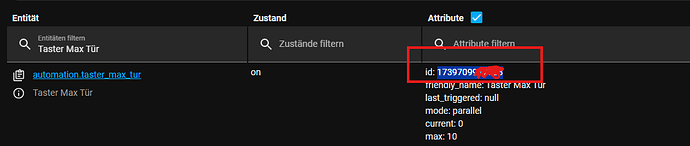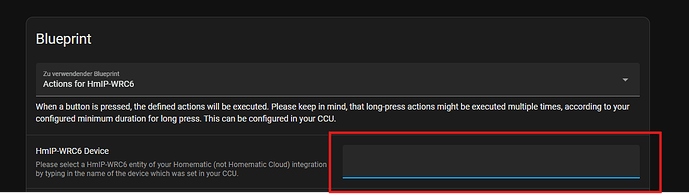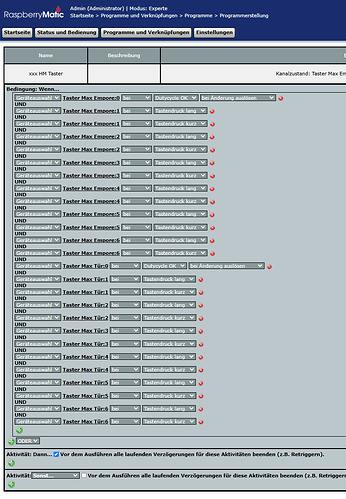Hallo,
ich habe eine Blueprint -Vorlage für den HMIP-WRC5 gefunden:
Es war kein Import-Button vorhaben… also habe ich das „Scrip“ unter blueprits–>Automationen angelegt:
Hier das Original Skrip:
blueprint:
name: Actions for HmIP-WRC6
description: When a button is pressed, the defined actions will be executed. Please keep in mind, that long-press actions might be executed multiple times, according to your configured minimum duration for long press. This can be configured in your CCU.
domain: automation
input:
switch:
name: HmIP-WRC6 Device
description: Please select a HmIP-WRC6 entity of your Homematic (not Homematic Cloud) integration by typing in the name of the device which was set in your CCU.
action_left_top_short:
name: Action
description: Left-Top-Button, Short Press
default: []
selector:
action: {}
action_left_top_long:
name: Action
description: Left-Top-Button, Long Press
default: []
selector:
action: {}
action_right_top_short:
name: Action
description: Right-Top-Button, Short Press
default: []
selector:
action: {}
action_right_top_long:
name: Action
description: Right-Top-Button, Long Press
default: []
selector:
action: {}
action_left_middle_short:
name: Action
description: Left-Middle-Button, Short Press
default: []
selector:
action: {}
action_left_middle_long:
name: Action
description: Left-Middle-Button, Long Press
default: []
selector:
action: {}
action_right_middle_short:
name: Action
description: Right-Middle-Button, Short Press
default: []
selector:
action: {}
action_right_middle_long:
name: Action
description: Right-Middle-Button, Long Press
default: []
selector:
action: {}
action_left_bottom_short:
name: Action
description: Left-Bottom-Button, Short Press
default: []
selector:
action: {}
action_left_bottom_long:
name: Action
description: Left-Bottom-Button, Long Press
default: []
selector:
action: {}
action_right_bottom_short:
name: Action
description: Right-Bottom-Button, Short Press
default: []
selector:
action: {}
action_right_bottom_long:
name: Action
description: Right-Bottom-Button, Long Press
default: []
selector:
action: {}
trigger:
- platform: event
event_type: homematic.keypress
event_data:
name: !input 'switch'
condition: []
action:
- choose:
- conditions:
- condition: template
value_template: >-
{{ trigger.event.data.channel == 1 and trigger.event.data.param == 'PRESS_SHORT' }}
sequence: !input 'action_left_top_short'
- conditions:
- condition: template
value_template: >-
{{ trigger.event.data.channel == 1 and trigger.event.data.param == 'PRESS_LONG' }}
sequence: !input 'action_left_top_long'
- conditions:
- condition: template
value_template: >-
{{ trigger.event.data.channel == 2 and trigger.event.data.param == 'PRESS_SHORT' }}
sequence: !input 'action_right_top_short'
- conditions:
- condition: template
value_template: >-
{{ trigger.event.data.channel == 2 and trigger.event.data.param == 'PRESS_LONG' }}
sequence: !input 'action_right_top_long'
- conditions:
- condition: template
value_template: >-
{{ trigger.event.data.channel == 3 and trigger.event.data.param == 'PRESS_SHORT' }}
sequence: !input 'action_left_middle_short'
- conditions:
- condition: template
value_template: >-
{{ trigger.event.data.channel == 3 and trigger.event.data.param == 'PRESS_LONG' }}
sequence: !input 'action_left_middle_long'
- conditions:
- condition: template
value_template: >-
{{ trigger.event.data.channel == 4 and trigger.event.data.param == 'PRESS_SHORT' }}
sequence: !input 'action_right_middle_short'
- conditions:
- condition: template
value_template: >-
{{ trigger.event.data.channel == 4 and trigger.event.data.param == 'PRESS_LONG' }}
sequence: !input 'action_right_middle_long'
- conditions:
- condition: template
value_template: >-
{{ trigger.event.data.channel == 5 and trigger.event.data.param == 'PRESS_SHORT' }}
sequence: !input 'action_left_bottom_short'
- conditions:
- condition: template
value_template: >-
{{ trigger.event.data.channel == 5 and trigger.event.data.param == 'PRESS_LONG' }}
sequence: !input 'action_left_bottom_long'
- conditions:
- condition: template
value_template: >-
{{ trigger.event.data.channel == 6 and trigger.event.data.param == 'PRESS_SHORT' }}
sequence: !input 'action_right_bottom_short'
- conditions:
- condition: template
value_template: >-
{{ trigger.event.data.channel == 6 and trigger.event.data.param == 'PRESS_LONG' }}
sequence: !input 'action_right_bottom_long'
mode: parallel
max: 10
So habe ich es angepasst… die ! entfernt:
blueprint:
name: Actions for HmIP-WRC6
description: When a button is pressed, the defined actions will be executed. Please keep in mind, that long-press actions might be executed multiple times, according to your configured minimum duration for long press. This can be configured in your CCU.
domain: automation
input:
switch:
name: HmIP-WRC6 Device
description: Please select a HmIP-WRC6 entity of your Homematic (not Homematic Cloud) integration by typing in the name of the device which was set in your CCU.
action_left_top_short:
name: Action
description: Left-Top-Button, Short Press
default: []
selector:
action: {}
action_left_top_long:
name: Action
description: Left-Top-Button, Long Press
default: []
selector:
action: {}
action_right_top_short:
name: Action
description: Right-Top-Button, Short Press
default: []
selector:
action: {}
action_right_top_long:
name: Action
description: Right-Top-Button, Long Press
default: []
selector:
action: {}
action_left_middle_short:
name: Action
description: Left-Middle-Button, Short Press
default: []
selector:
action: {}
action_left_middle_long:
name: Action
description: Left-Middle-Button, Long Press
default: []
selector:
action: {}
action_right_middle_short:
name: Action
description: Right-Middle-Button, Short Press
default: []
selector:
action: {}
action_right_middle_long:
name: Action
description: Right-Middle-Button, Long Press
default: []
selector:
action: {}
action_left_bottom_short:
name: Action
description: Left-Bottom-Button, Short Press
default: []
selector:
action: {}
action_left_bottom_long:
name: Action
description: Left-Bottom-Button, Long Press
default: []
selector:
action: {}
action_right_bottom_short:
name: Action
description: Right-Bottom-Button, Short Press
default: []
selector:
action: {}
action_right_bottom_long:
name: Action
description: Right-Bottom-Button, Long Press
default: []
selector:
action: {}
trigger:
- platform: event
event_type: homematic.keypress
event_data:
name: input 'switch'
condition: []
action:
- choose:
- conditions:
- condition: template
value_template: >-
{{ trigger.event.data.channel == 1 and trigger.event.data.param == 'PRESS_SHORT' }}
sequence: input 'action_left_top_short'
- conditions:
- condition: template
value_template: >-
{{ trigger.event.data.channel == 1 and trigger.event.data.param == 'PRESS_LONG' }}
sequence: input 'action_left_top_long'
- conditions:
- condition: template
value_template: >-
{{ trigger.event.data.channel == 2 and trigger.event.data.param == 'PRESS_SHORT' }}
sequence: input 'action_right_top_short'
- conditions:
- condition: template
value_template: >-
{{ trigger.event.data.channel == 2 and trigger.event.data.param == 'PRESS_LONG' }}
sequence: input 'action_right_top_long'
- conditions:
- condition: template
value_template: >-
{{ trigger.event.data.channel == 3 and trigger.event.data.param == 'PRESS_SHORT' }}
sequence: input 'action_left_middle_short'
- conditions:
- condition: template
value_template: >-
{{ trigger.event.data.channel == 3 and trigger.event.data.param == 'PRESS_LONG' }}
sequence: input 'action_left_middle_long'
- conditions:
- condition: template
value_template: >-
{{ trigger.event.data.channel == 4 and trigger.event.data.param == 'PRESS_SHORT' }}
sequence: input 'action_right_middle_short'
- conditions:
- condition: template
value_template: >-
{{ trigger.event.data.channel == 4 and trigger.event.data.param == 'PRESS_LONG' }}
sequence: input 'action_right_middle_long'
- conditions:
- condition: template
value_template: >-
{{ trigger.event.data.channel == 5 and trigger.event.data.param == 'PRESS_SHORT' }}
sequence: input 'action_left_bottom_short'
- conditions:
- condition: template
value_template: >-
{{ trigger.event.data.channel == 5 and trigger.event.data.param == 'PRESS_LONG' }}
sequence: input 'action_left_bottom_long'
- conditions:
- condition: template
value_template: >-
{{ trigger.event.data.channel == 6 and trigger.event.data.param == 'PRESS_SHORT' }}
sequence: input 'action_right_bottom_short'
- conditions:
- condition: template
value_template: >-
{{ trigger.event.data.channel == 6 and trigger.event.data.param == 'PRESS_LONG' }}
sequence: input 'action_right_bottom_long'
mode: parallel
max: 10
Was mache ich falsch?
Es wird ein ! angezeigt und das blueprint wird nicht unter Automationen/ Blueprint angezeigt.
Vielen Dank!