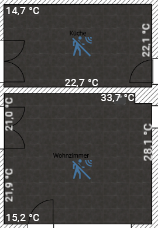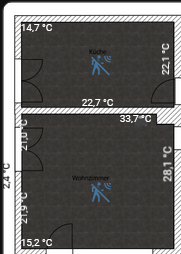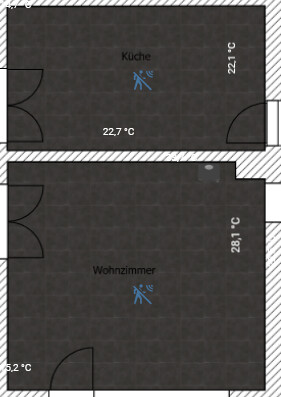Hi,
ich komme mir gerade etwas blöd vor, aber vielleicht könnt ihr mir helfen.
Ich habe mir einen 2D Grundriss erstellt und möchte nun Temperaturwerte an den Wänden wo die Sensoren vorhanden sind einfügen. Das mache ich über eine Bild-Elemente Karte.
transform: rotate(0.75turn) scale(0.9)
color: white
left: 32%
top: 46%
Ich habe die Karte nun auf verschiedenen Dashboards im Einsatz, aber auf jedem sitzen die Temperaturen woanders, sogar in der Vorschau sieht das anders aus. Das Bild und das Seitenverhältnis sind immer gleich, sollten da die Temperaturen nicht auch immer an der gleichen Stelle sein oder habe ich da einen Denkfehler?
Wie löst ihr das? Ich mag die Karte ungern x-fach pflegen, gerade jetzt am Anfang.
versuche es mal mit position fixed.
transform: rotate(0.75turn) scale(0.9)
color: white
left: 32%
top: 46%
position: fixed
Hey,
danke für den Hinweis, aber das geht auch nicht, da nimmt er wahrscheinlich das ganze Browserfenster an und platziert den Eintrag sogar außerhalb der Karte.
Teile doch mal die ganze card.
Was meinst Du? Einen Screenshot?
Ne, dein code von der card.
Das ist doch der Code im Eingangspost, es ist halt nur mit einem Gerät.
In der Vorschau sieht es „gut“ aus, aber im Dashbord verschiebt es sich dann, und auch die Schriftgröße skaliert nicht mit.
type: picture-elements
elements:
- type: state-label
entity: sensor.devolo_raumthermostat_air_temperature
style:
transform: rotate(0.75turn) scale(0.9)
color: white
left: 32%
top: 46%
- type: state-label
entity: sensor.multisensor_gen5_air_temperature
style:
transform: rotate(0.75turn) scale(0.8)
color: black
left: "-0.4%"
top: 81%
- type: state-label
entity: sensor.gw1000a_pro_outdoor_temperature
style:
transform: scale(0.8)
color: black
left: 88%
top: "-2%"
- type: state-label
entity: sensor.aquara_temperatur_und_feuchtesensor_temperature
style:
transform: scale(0.8)
color: white
left: 1.8%
top: 70.5%
- type: state-label
entity: sensor.sonoff_temperatur_und_feuchtesensor_temperature
style:
transform: scale(0.8)
color: white
left: 1.8%
top: 3%
- type: state-label
entity: sensor.popp_mold_detector_air_temperature
style:
transform: rotate(0.75turn) scale(0.8)
color: white
left: 46.5%
top: 6%
- type: state-label
entity: sensor.slim_multi_sensor_pir_door_temperature_illumination_air_temperature
style:
transform: scale(0.8)
color: white
left: 42%
top: 14.1%
- type: state-label
entity: sensor.shellyplusht_80646fcbe07c_temperature
style:
transform: scale(0.8)
color: white
left: 65.5%
top: 19%
- type: state-label
style:
transform: rotate(0.75turn) scale(0.8)
color: white
left: 72.2%
top: 32%
entity: sensor.badezimmer_ms_air_temperature
- type: state-label
entity: sensor.unterschrank_kuche_ms_air_temperature
style:
transform: rotate(0.75turn) scale(0.8)
color: white
left: 31.5%
top: 13%
- type: state-label
entity: sensor.kuche_ms_4in1_air_temperature
style:
transform: scale(0.8)
color: white
left: 16%
top: 26.5%
- type: state-label
entity: sensor.hue_bewegungsmelder_wz_temperature
style:
transform: rotate(0.75turn) scale(0.8)
color: white
left: "-1.5%"
top: 60%
- type: state-label
entity: sensor.osram_bwm_temperature
style:
transform: rotate(0.75turn) scale(0.8)
color: white
left: "-1.510%"
top: 37%
- type: state-label
entity: sensor.hue_aussen_bewegungsmelder_temperature
style:
transform: rotate(0.75turn) scale(0.8)
color: black
left: "-4.7%"
top: 50%
- type: state-label
entity: sensor.fritz_dect_440_35_temperatur
style:
transform: rotate(0.75turn) scale(0.8)
color: white
left: 37%
top: 49%
- type: state-label
entity: sensor.wohnzimmer_kaminofen_air_temperature
style:
transform: scale(0.8)
color: white
left: 24.7%
top: 31.5%
- type: state-label
entity: sensor.hue_bewegungsmelder_kellertreppe_oben_temperature
style:
transform: rotate(0.75turn) scale(0.8)
left: 55%
top: 40%
- type: state-icon
style:
left: 23%
top: 20%
entity: binary_sensor.bewegung_kuche
- type: state-icon
style:
left: 23%
top: 60%
entity: binary_sensor.bewegung_wohnzimmer
- type: state-icon
style:
left: 53%
top: 43%
entity: binary_sensor.flur_ms_motion_detection
- type: state-icon
style:
left: 73%
top: 33%
entity: binary_sensor.badezimmer_ms_motion_detection
- type: conditional
elements:
- type: icon
icon: mdi:square
entity: binary_sensor.magnetic_contact_window_door_is_open
style:
transform: rotate(0.25turn) scale(0.4,1.6)
left: 44.5%
top: 1.7%
color: red
conditions:
- condition: state
entity: binary_sensor.magnetic_contact_window_door_is_open
state: "on"
title: Haustür Zustand
image: /local/EG.png
Vorschau im Editor
Karte auf kleinem Bildschirm
Karte auf großem Bildschirm